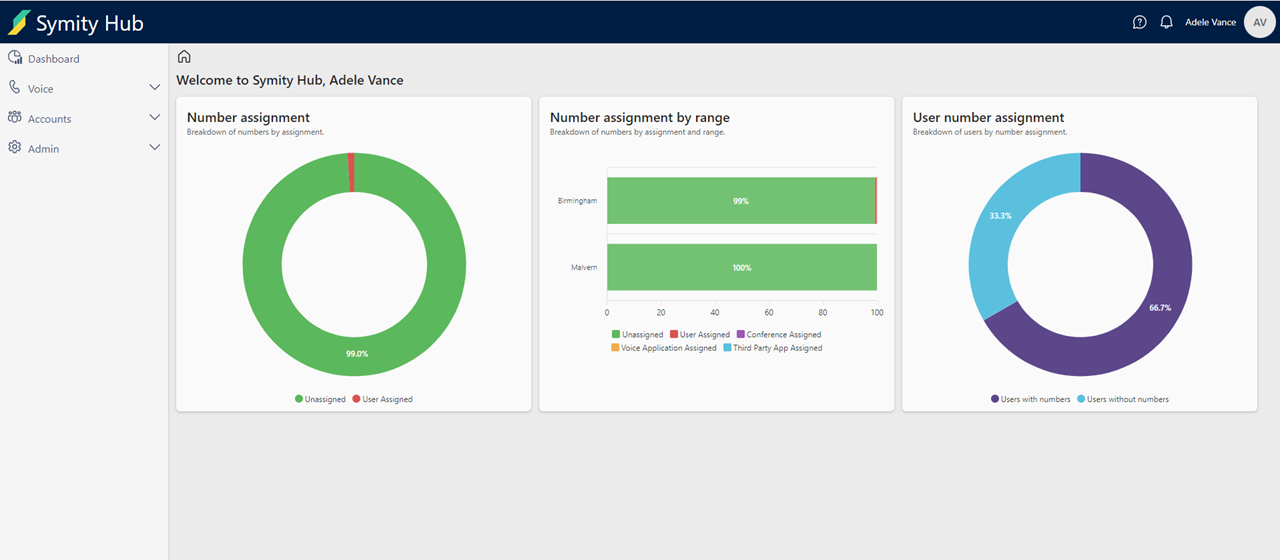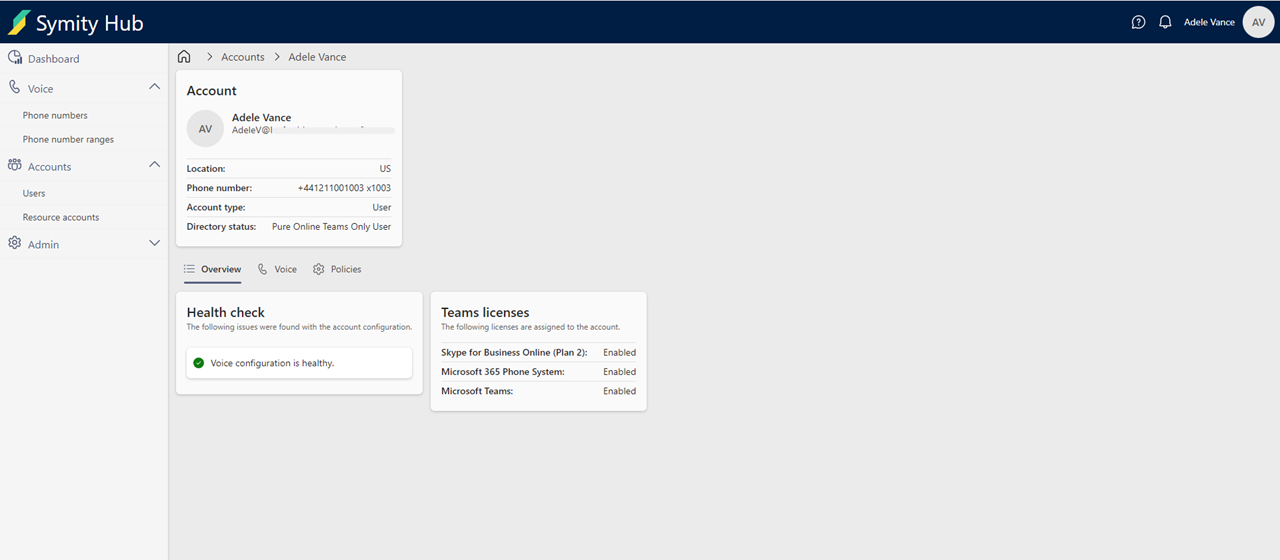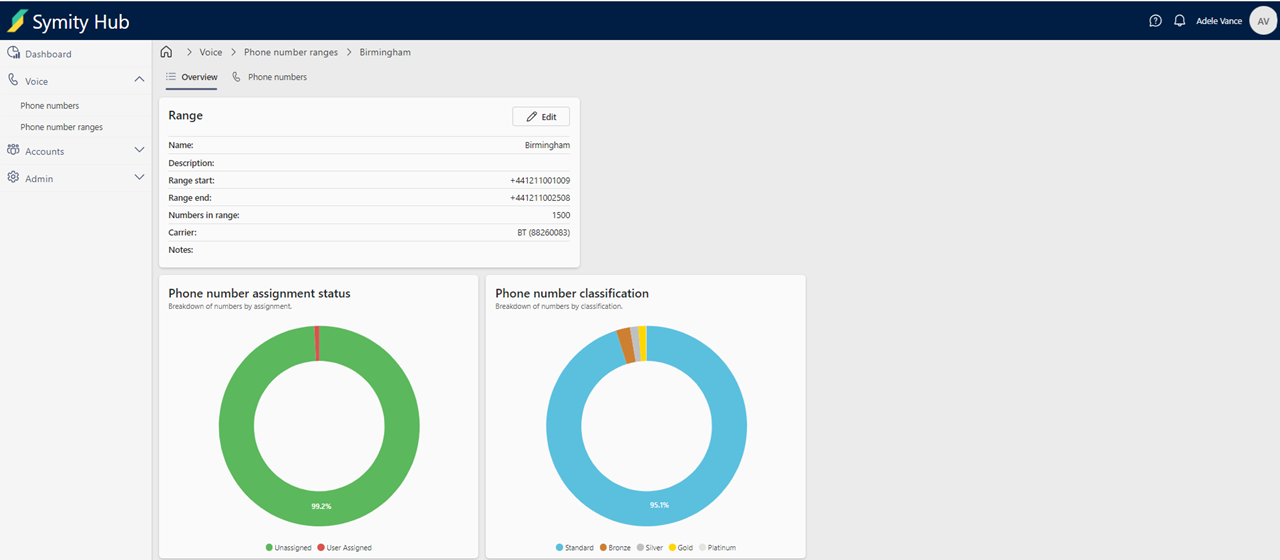Business Applications
Symity creates Microsoft Teams-related solutions that tackle even the most complex of business process challenges. From small tactical tools to managing a specific workflow through to organisation-wide business transformation applications, our expertise leverages the latest capabilities of the Microsoft stack.
Thanks to an agile UK-based team our clients benefit from quality and stability alongside a guaranteed, ever-expanding ecosystem of new capabilities to exploit. We also offer bespoke web application development, delivering modern, secure and feature-rich applications.
Our customers are benefitting from transformative business apps that:
Reduce time switching between applications and improve the overall employee experience by expanding the capabilities of familiar user experiences with Teams
Enables service owners and support staff to manage and maintain their MS Teams deployments via a single interface
Save time and reduce the risk of misconfiguration by consolidating and centralising number management
Deliver optimised training for users whilst in a meeting room via a customised Cloud-based SaaS on-demand video service
Simplify resource booking with a chat-based tool, accessed by users natively through Microsoft Teams
Product examples:
- Staff relocation tracking system for a large government department
- Team creation control tool for MS Teams
Symity Hub
Symity’s full or hybrid cloud-hosted telephony platform can be scaled to suit organisations as they grow. Built to a modular design, Hub provides a single interface for service owners and support staff to manage and maintain their MS Teams deployments.
Platform Key Features
- Microsoft Entra-ID Single Sign On including MFA
- No need for insecure Service Accounts with fixed passwords
- Flexible data locations for compliance & security purposes
- Role-based access control independent of restrictive built-in Microsoft roles
- Secure, highly available and dynamically scalable service
- Synchronises directly with Microsoft Teams
- Full audit logging
Number Management Module
Say goodbye to the number management spreadsheet! The number management module enables centralised management of number ranges and number and voice policy allocations.
The module enables support staff to administer numbers without advanced training and allows for number lifecycles to be easily managed – essential for the smooth running of a Microsoft Teams-based telephony platform.
Key Features
- Consolidated management portal
- A central view for all tenant numbers
- Allocate DDIs to users
- Bulk user & policy assignment
- Classification of numbers in range
Reduce Misconfiguration Risk:
- No need for PowerShell or scripts
- Remove the need for spreadsheets to manage numbers
- Synchronises directly with Teams
- Health checks per user highlight issues
- Removes the need to give unnecessary permissions to admins
Easy Number Management:
- Automatically generates sequential ranges
- Automatic carrier detection
- Number classification to further organise telephony estate
- Supports Teams Calling Plans, Direct Routing and Operator Connect
Easy Number Management:
- Easily see number allocation with ranges
- View % of free numbers
Watch our demo video to find out more:
All this guarantees efficiency savings and, coupled with reducing the risk of misconfiguration through scripts and command-line use, makes Symity Hub an essential part of your service management toolset.
Symity Assist
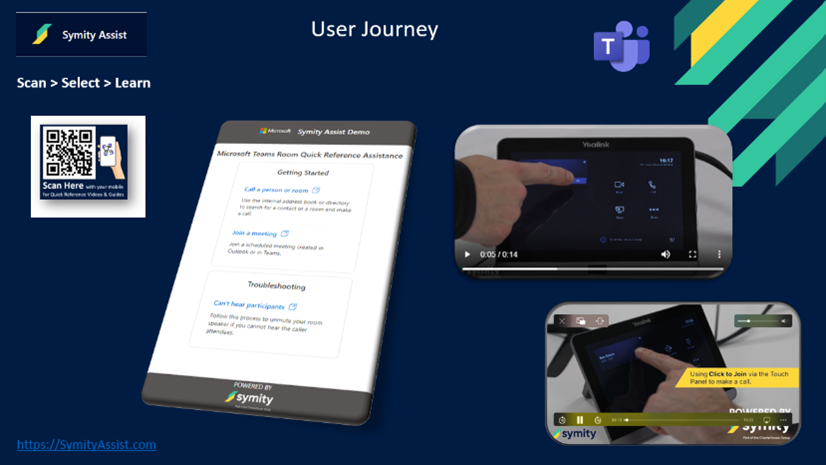
Users can access optimised training whilst in a meeting room via a cloud-based SaaS on-demand video service.
Accessible directly from the user’s smartphone this suite of MS Teams Room bitesize video training materials is customised specifically to deliver training within the meeting room environment.
Request-a-desk
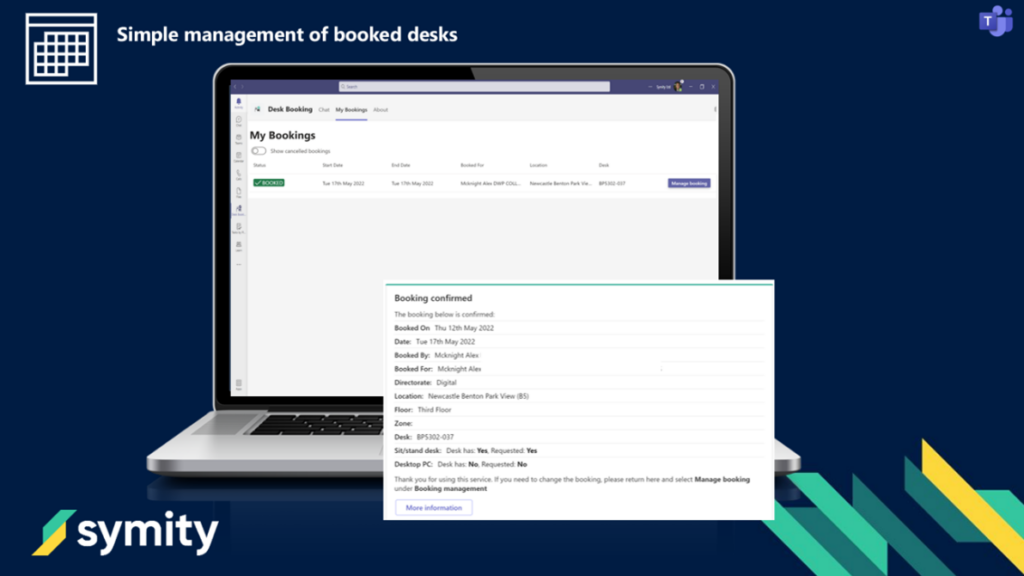
Easy to use, chat-based resource booking tool accessed by users natively through Microsoft Teams.
-
- Users can create/edit and cancel desk bookings
- Specify desk characteristics (riser, PC, dual screen etc.)
- Flexibility to choose either manual or automatic desk assignments
- Create new bookings on behalf of others
- Upload links to floorplans