As a Microsoft Teams Rooms installer, here are five key considerations to keep in mind when installing a Microsoft Teams Room:
- Room Layout and Design: Analyze the physical layout of the room and ensure it is suitable for a Teams Room setup. Consider factors like room size, furniture placement, and lighting conditions to optimize audio and video quality.
- Audio and Video Equipment: Choose high-quality audio and video equipment that is compatible with Microsoft Teams Rooms. Ensure proper positioning and calibration of devices, including microphones, speakers, and cameras, to provide optimal audio and video conferencing experiences.
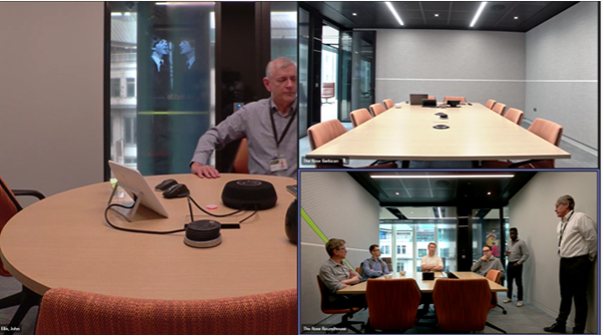
- Network Infrastructure: Assess the network infrastructure of the room and ensure it can handle the bandwidth requirements of Teams Room devices. Verify that the room has reliable network connectivity to avoid disruptions during meetings and ensure a smooth user experience.
- User Interface and Control: Design a user-friendly interface for easy control and management of the Teams Room. Consider touch-enabled displays, intuitive controls, and accessibility features to enhance user interaction and simplify meeting management.
- Security and Privacy: Implement appropriate security measures to protect sensitive data and ensure privacy during Teams Room meetings. This includes setting up secure access controls, encryption protocols, and adhering to data protection regulations.
Here are five things to avoid when installing a Microsoft Teams Room:
- Poor Cable Management: Avoid messy cable arrangements that can lead to tripping hazards and an unprofessional appearance. Plan and organize cables properly to ensure a clean and safe installation.
- Inadequate Audio Coverage: Avoid installing audio devices in a way that results in poor audio coverage or uneven sound distribution. Properly position microphones and speakers to ensure clear and consistent audio quality throughout the room.
- Insufficient Network Bandwidth: Do not overlook the network bandwidth requirements of Teams Room devices. Inadequate network infrastructure can lead to lag, delays, and audio/video synchronization issues during meetings. Ensure sufficient bandwidth is available to support the expected usage.
- Lack of Testing and Calibration: Avoid skipping the testing and calibration phase of the installation. Thoroughly test all components, audio/video synchronization, and connectivity to ensure everything is working correctly. Calibrate audio and video settings for optimal performance.
- Neglecting User Training: Do not assume that users will know how to operate the Teams Room without training. Provide comprehensive training and user guides to ensure everyone understands how to effectively utilize the Teams Room features and settings.
Remember, these considerations and precautions will help you deliver a reliable and user-friendly Microsoft Teams Room installation that enhances collaboration and communication within an organization.
Symity can help you with this. To find out more, get in touch.
 Wesley Budd
Wesley Budd
Strategic Partner Manager - Microsoft & MTR Vendors
Symity