In today’s dynamic business landscape, seamless communication and collaboration are more critical than ever. As organisations navigate the demands of the modern workplace they need to achieve the right balance of technological, physical, and psychological factors to deliver an exceptional customer experience, employee experience and business growth.
Microsoft Teams Rooms is designed to bring people together within a seamless hybrid meeting experience, transforming any meeting space into a fully collaborative Microsoft Teams Meeting Room (MTR) so everyone can be seen and heard. It’s not about striving to make both remote and in-the-room experiences perfectly equal— that’s not achievable. But each experience needs to be enhanced and optimised so it’s the best it can be.
But how do you ensure this collaborative environment brings together the virtual and the physical in a way that offers the best experience for both in-person and remote attendees?
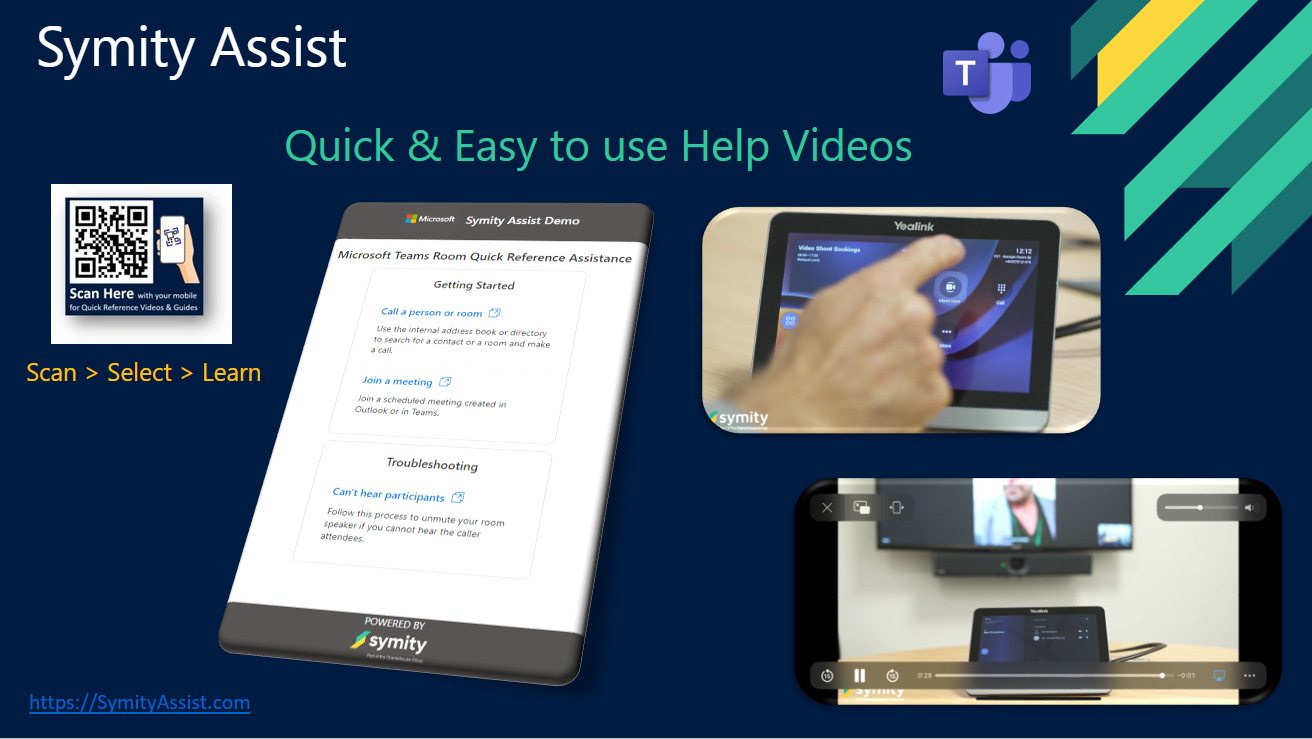
Introducing Symity Assist
Symity Assist is our response to the modern workplace, a specific application that we have designed and built within the Symity offering to enhance the user experience in the MTR environment.
This easy-to-use application sits within the meeting space experience and gives users instant access to content-rich supporting information. Delivered by a QR code it’s been designed so that anyone can walk into the meeting space and access the videos they need on their smartphone. No need for additional equipment or specialist training.
What do you get when you choose Symity Assist?
Familiarity – designed around the mobile phone experience – one we’re all very familiar with – the application has been specifically created to be intuitive and easy to use. There’s no need to learn the ins and outs of a new system.
Branded – the look and feel of Symity Assist can be branded to your organisation so it reflects your business. The application looks like it’s an integral part of your IT offering, and not just an add on.
Full access – Symity Assist is fully supported for all users. This means that not only are corporate devices able to access all the content, but personal and guest devices are too. It’s hosted in Azure and load balanced so that users get the same access and user experience regardless of where they’re accessing it from. Every single user is on an equal footing.
Flexibility to target content – depending on the room kit that has been deployed, the videos available will reflect the relevant content for that room – nothing more, nothing less. For example, some of our customers choose to turn off access to Cortana, so in this case, the guidance videos for Cortana will be removed from the suite of videos available to those users.
Be in the know – Symity Assist can provide usage analytics which gives insight into what the user experience for your individual organisation is like. The application can then be tweaked and improved so that the user experience is enhanced.
Staying ahead of the game – Microsoft regularly releases functionality and interface updates to Teams Rooms – whether that’s icon changes or even updates to the videos themselves. Staying on top of these changes can be a minefield. We take care of this for our customers, updating the Symity Assist library to reflect changes as they happen – a service provided to our customers as part of their subscription.
If you’d like to find out more about how Symity Assist can support your MTR, contact the Team for a demo today. Or find out more about how we can help with Business Applications here.
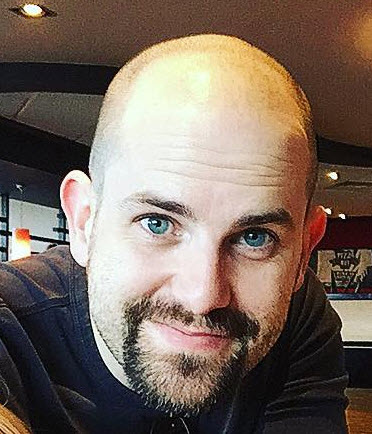 Richard Lewis
Richard Lewis
Adoption and Training Manager
Symity