Copilot for Microsoft 365 is a game-changer for the future of work. To make the most of it, you need to be prepared for it. Adoption and training are the key to unlocking its full potential.
Copilot works alongside you to unleash your creativity, unlock your productivity, and uplevel your skills.
So how can you make the most of this amazing technology? How can you ensure that your employees are ready to use Copilot effectively and securely? How can you measure the impact of Copilot on your business outcomes?

The answer is adoption, communication and training.
Adoption and training are essential for any new technology, especially for one that involves AI and natural language processing. Here are some reasons why working with Symity can get your business ready for Copilot:
What Symity’s adoption and training campaigns can help you with:
- Set clear expectations for what Copilot can and can’t do, and how it can support your workflows and goals.
Copilot is not a replacement for human intelligence or creativity, but a copilot that works with you to enhance them. You need to understand how to use Copilot’s prompts, suggestions, and feedback to get the best results.
- Build trust in Copilot’s capabilities and reliability.
Copilot is based on cutting-edge AI research and development, and it leverages your organization’s data in the Microsoft Graph to generate personalized and relevant content. However, it is not infallible or omniscient, and it may sometimes produce inaccurate or inappropriate outputs. You need to learn how to review, edit, and verify Copilot’s outputs, and how to report any issues or feedback to Microsoft.
- Optimize your productivity with Copilot.
Copilot can help you perform tasks faster and easier, such as drafting documents, creating presentations, summarizing meetings, replying to emails, and more. However, it also requires some adjustments in your habits and workflows, such as using natural language prompts, selecting from multiple options, and collaborating with others using Copilot. You need to learn how to integrate Copilot into your daily work routine, and how to leverage its features across different Microsoft 365 apps.
- Develop new skills with Copilot.
Copilot can help you improve your writing, communication, presentation, and analytical skills by providing suggestions, feedback, and examples. However, it also requires some active learning and practice from your side, such as trying different prompts, exploring different tones, experimenting with different formats, and comparing different outputs. You need to learn how to use Copilot as a learning tool, and how to track your progress and achievements.
How can Symity help you get the most out of Microsoft Copilot?
Symity can provide a variety of resources and guidance for getting the most out of Copilot. This could be from a user perspective and understanding how to provide the right prompt to get the right response or from a data perspective.
We can help you find out:
- if your organisations data is secure
- if the right people see and access the right information
and can guide you through the process of optimising your environment and getting your staff ready for Copilot
Contact us to find out more.
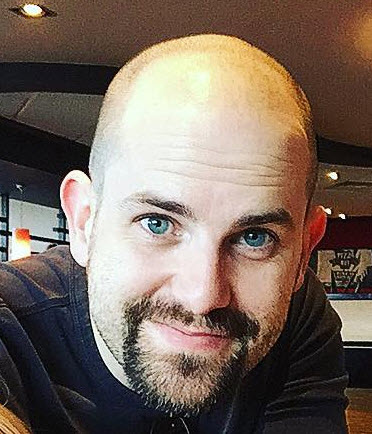 Richard Lewis
Richard Lewis
Adoption and Training Manager
Symity
